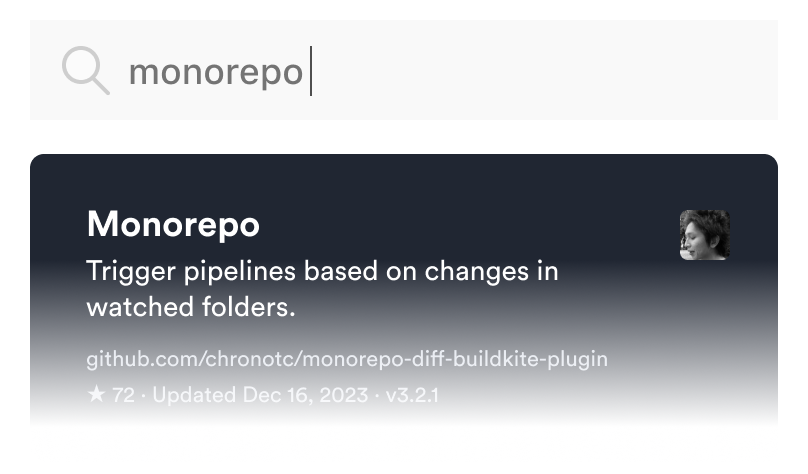Plugins directory
The plugins directory is where you can both discover and publish Buildkite plugins. Visit the directory at https://buildkite.com/plugins
Plugins supported by the Buildkite team display the Buildkite logo in the directory, and can be found in the Buildkite Plugins GitHub Organization.
Adding your plugin
To have your plugin appear in the directory:
- Host your plugin on GitHub as a public repository.
- Ensure your repository contains a valid
plugin.ymlfile containing at least thenameanddescriptionfields. - Add the
buildkite-pluginGitHub repository topic. - Wait until the next Sunday (UTC) for the plugins directory to sync with GitHub, and for your plugin to appear.
For example:
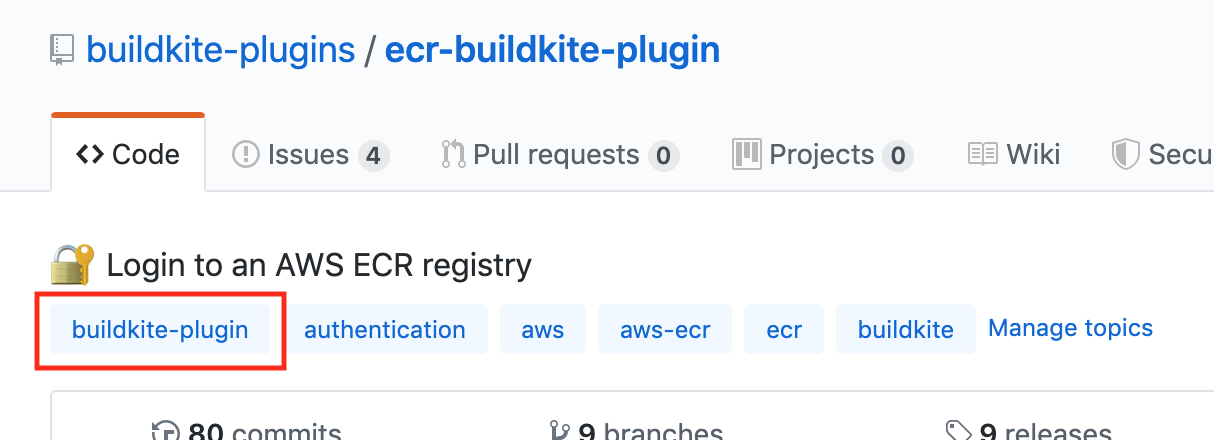
Once completed, your plugin will display in the directory as pictured below:
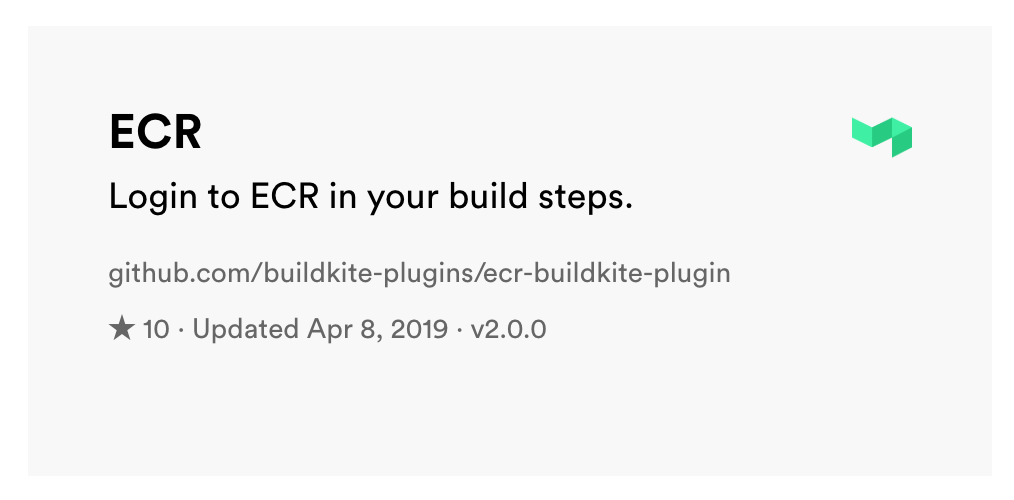
If you've completed the above steps and your plugin doesn't appear, send an email to support@buildkite.com and we'll investigate it for you.